Get Upto 1000 INR Off on your 1st order.
Contact Us NowFrom overseas college placements, scholarships and study loans to career counselling, we’ve got you covered with our professional services tailored to your needs.











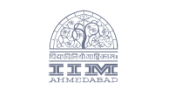



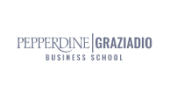










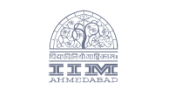



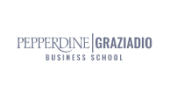










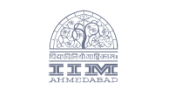



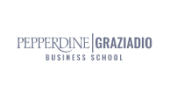



Get the best study abroad consultation along with your entrance exam prep, scholarships, SOPs, LORs, and more. We do it all!
Students recieve end-to-end support throughout their study abroad process with our reliable services. See how we do it.
We value your deadlines. Our team prioritizes their services so that your application process is completed before the deadline.
We offer quick services without compromising on quality. With us, you can get a high-quality final product with the finesse of professionalism.
We handle all your essential documents, such as visas, SOPs, and LORs, and prepare them beforehand to ensure a smooth experience
We offer the most trusted consultancy services without burning a hole in your pocket.
We manage your university admissions, Visa, and living arrangements while you focus on your studies abroad.


We start by understanding your goals and ambitions to provide you with all the information that resonates with your vision.
Get personal guidance now
Our dedicated overseas study consultants help you choose the best university in the country of your choice. We also build your professional profile that aligns with your plans.
Get personal guidance now
We manage your entire application process, assist with education loans, and ensure smooth forex transactions.
Get personal guidance now
From visa applications to arranging comfortable accommodation and booking flights, we handle all the details for a smooth journey.
Get personal guidance now
Studying computer science in USA offers tremendous opportunities to amplify your career growth in See more..
Read more
Our website’s sample SOP for New Zealand student visa serves as a blueprint for students struggling to See more..
Read more
Do you know the most pivotal step in the process of applying for your PhD in Australia? See more..
Read more


“The best thing about Write Right is they are very mindful towards perfection and customer feedbacks.Within affordable price they provide the content as per expectation.”
“I'm totally satisfied with the work that was done. The response from my POC and their clarifications on my concerns was crystal. Timely delivery as said.”
“They are always on time and open to discussions, which are really impressive characteristics."
"We were impressed by the quality of their work."
Our blog section is like a treasure trove of tips, tricks, and insights into the world of content writing. From crafting impactful SOPs and resumes to navigating the murky waters of visa applications,
A well-crafted personal brand sets professionals apart in competitive industries. Whether you’re an entrepreneur, executive, or consultant, your reputation influences...
Consumers are bombarded with over 10,000 brand messages daily, yet only 22% of brands create content that truly resonates. With...
Studying abroad is a dream for many students, but the journey from ambition to admission can be difficult and confusing....
A study abroad consultant offers expert guidance on selecting the right university, navigating applications, visa processes, and scholarship opportunities. With professional help, you can ensure a smooth and successful journey to studying overseas.
Study abroad counselling provides personalized advice to help students identify the best universities, courses, and countries based on their interests and goals. Our career counsellors also guide you through the application and visa process, ensuring you make informed decisions.
Our study abroad consultants work closely with you to understand your academic goals and interests. Based on this, we help you find the right study abroad programs that match your aspirations, whether you're looking for undergraduate, graduate, or specialized courses.
Yes, a career counsellor helps you understand which course or field is best suited for your career goals. Career counselling for students ensures that you are making decisions that will benefit you in the long run.
Our study abroad agency assists you with everything—from shortlisting universities, preparing your applications, and helping with visa processes, to ensuring a seamless transition to your study destination.
An education consultant offers expert advice and helps you avoid common mistakes. Our team of experienced education consultants in India ensures that you receive the most relevant information and guidance, from university selection to post-arrival support.
Yes, our study abroad consultants are experienced in managing visa applications and ensuring all documentation is properly completed to improve your chances of approval.
Study abroad programs enhance your global exposure, improve your communication skills, and increase your chances of landing international career opportunities. Our education consultants abroad help you choose the right program to maximize these benefits.
Yes, our study abroad counselling includes advice on financial planning, scholarships, and education loans to help you manage the costs of studying overseas.
When choosing an education consultant firm, look for a company with experienced consultants, strong university partnerships, and a proven track record of successful placements. Our education consultant firms offer personalized guidance to ensure the best results for every student.